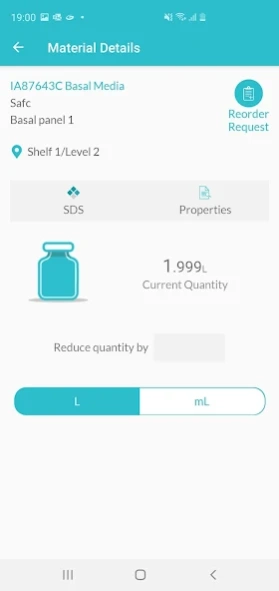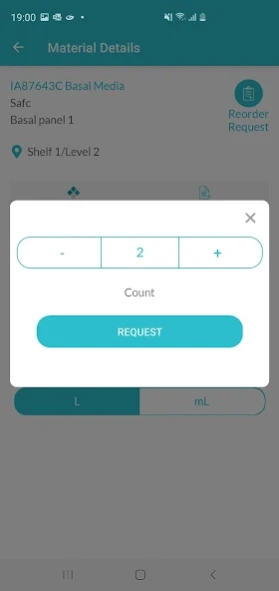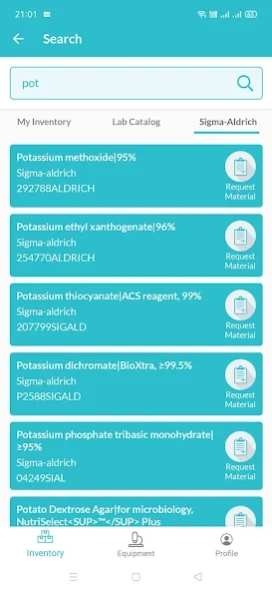BrightLab – Lab Inventory and 2.0
Free Version
Publisher Description
BrightLab – Lab Inventory and - Scan, deduct, and request materials from your laboratory inventory on the go!
FIND YOUR STUFF. FAST.
Reduce manual overhead in your lab by up to 96% with a seamless solution for locating, deducting, and requesting materials.
BrightLab is the only mobile and web-based lab management platform backed by a leading life science and technology company. Designed for use in the laboratory or on the go, BrightLab makes it easy to see how much you have in stock, where items are located, and when they will expire.
******
"BrightLab has transformed our chemical management processes. We now have complete oversight of our chemical inventory across multiple sites, including hazard identification and safety documentation, as well as the ability to reorder at the touch of a button. BrightLab is the complete system for the modern laboratory."
-Emmet Campion, Lab Manager, RCSI
******
KEY FEATURES:
-View a complete list of all the products and materials in your lab's inventory
-Scan 2D Data Matrix barcode labels, SKUs, and Sigma-Aldrich product labels
-Request materials that are running low
-Deduct materials as they are consumed
-View locations and sub-locations of inventory items
LEARN MORE
To find out more about BrightLab, or to create an account, visit https://www.brightlab.com.
About BrightLab – Lab Inventory and
BrightLab – Lab Inventory and is a free app for Android published in the PIMS & Calendars list of apps, part of Business.
The company that develops BrightLab – Lab Inventory and is Merck KGaA, Darmstadt, Germany. The latest version released by its developer is 2.0.
To install BrightLab – Lab Inventory and on your Android device, just click the green Continue To App button above to start the installation process. The app is listed on our website since 2020-09-27 and was downloaded 0 times. We have already checked if the download link is safe, however for your own protection we recommend that you scan the downloaded app with your antivirus. Your antivirus may detect the BrightLab – Lab Inventory and as malware as malware if the download link to de.merck.brightlab.googleplay is broken.
How to install BrightLab – Lab Inventory and on your Android device:
- Click on the Continue To App button on our website. This will redirect you to Google Play.
- Once the BrightLab – Lab Inventory and is shown in the Google Play listing of your Android device, you can start its download and installation. Tap on the Install button located below the search bar and to the right of the app icon.
- A pop-up window with the permissions required by BrightLab – Lab Inventory and will be shown. Click on Accept to continue the process.
- BrightLab – Lab Inventory and will be downloaded onto your device, displaying a progress. Once the download completes, the installation will start and you'll get a notification after the installation is finished.